I find it very annoying when I go home from work and plug my laptop into my external hard drive… The autoplay window always pops up and asks me what I want to do with the files, which may be fine the first time, but definitely isn't after a year of that.
To get to the configuration screen for this setting, go to Start Menu \ Run and type in:
gpedit.msc
You will see the Group Policy window. You should select Administrative Templates \ System in the tree view:
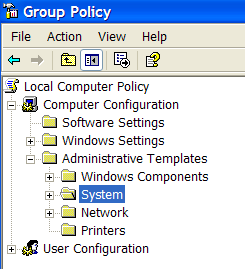








No comments:
Post a Comment